How to install drivers for Windows, MacOS, or Linux and get your SerialComm working
- All San Franciscan Coffee Roasters come with a SerialComm data conversion system in order to capture data from the roaster on a PC or Mac computer.
- There should be a small disc included with the roaster that can be used to download the proper drivers for your computer by inserting it into the CD drive.
- If the disc is unavailable or your computer does not have a CD drive, you can go to this website to download the driver: https://www.serialcomm.com/downloads.aspx
- Scroll down to the section entitled “Drivers” and click on the link “USB-ISO-485”:
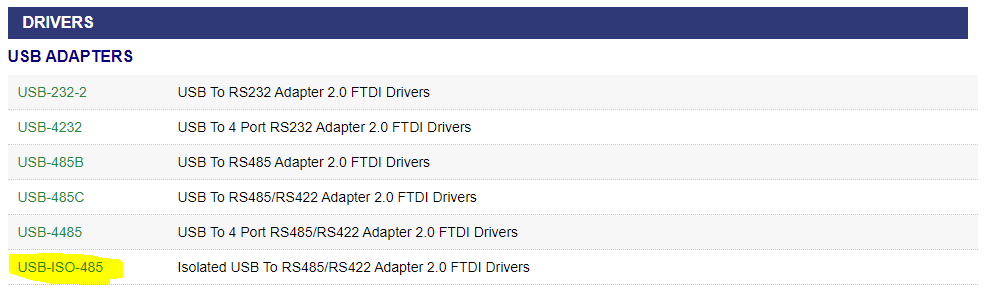
5. Download and install the appropriate driver for your computer and operating system:
Note: If you have a Windows system, choose "Available as a setup executable" (see below):
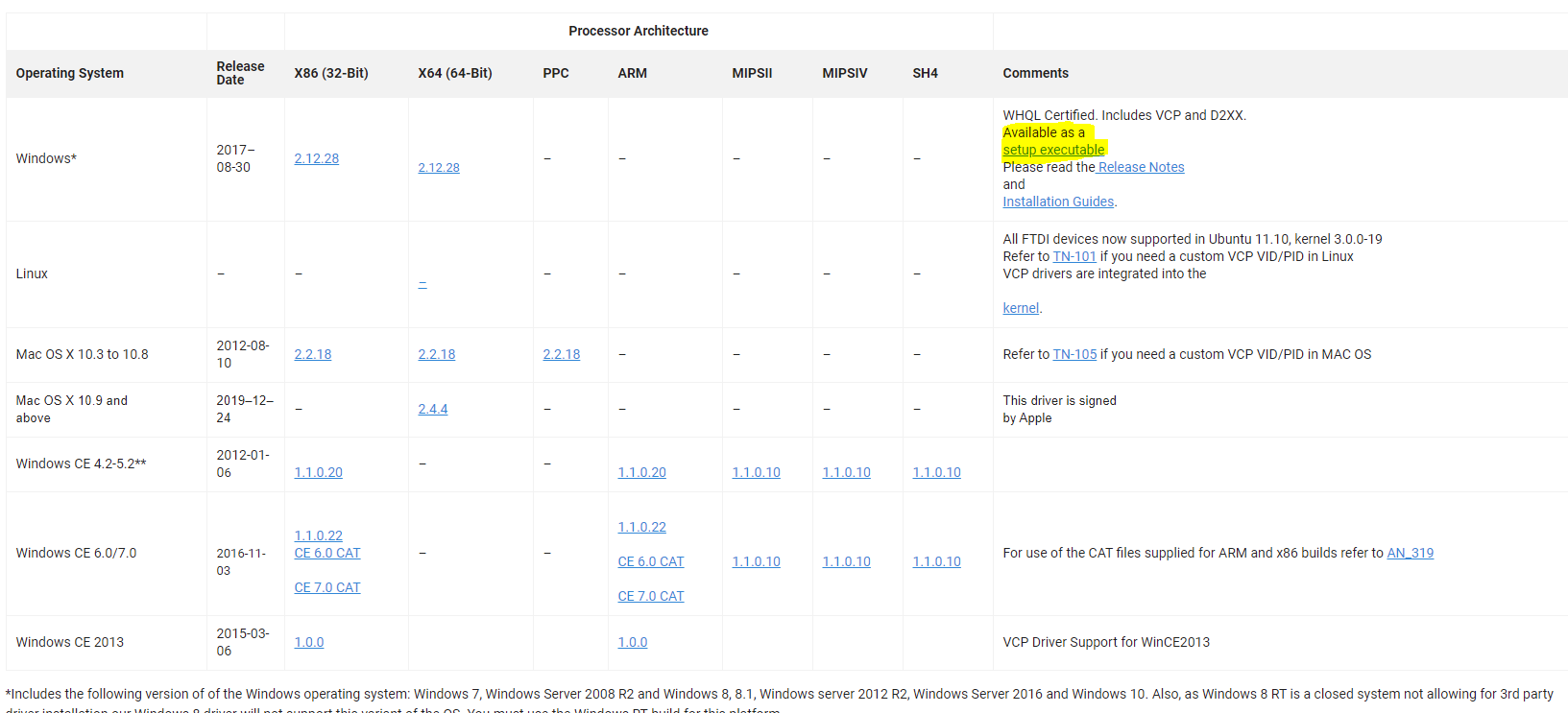
6. Plug in the SerialComm into a USB drive on your computer and you should be able to utilize the system to capture data from your San Franciscan Roaster.
