This article will summarize drum adjustment on the SF-10, SF-25 and SF-75.
This article will prove to be useful if you are experiencing rubbing or have excessive chaff falling between the face-plate and the drum. Note: If after adjusting the drum spacing, you are still hearing rubbing, the intensity of your warmup process may be at fault. SFR recommends setting the gas low and warming up the roaster slowly for optimal performance. Gas set at 1" WC and the damper at 50% will warm the roaster up slowly. Warming the roaster too quickly can cause the drum to expand faster than the face plate, which can lead to seizing or rubbing.
How to adjust the drum position relative to the faceplate:
1. With the roaster disconnected from power and cold, remove the adjustment stop pin from the top of the front hub.

2. Use the spanner wrench to turn the hub 1 notch clockwise to move the drum away from the face plate and increase the gap.
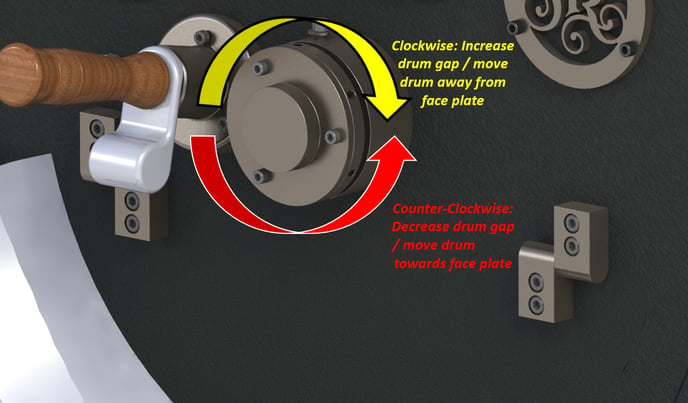
3. Lift the discharge door and check the gap between the drum and the face plate. The gap should be roughly the thickness of a US Quarter (1.75mm).
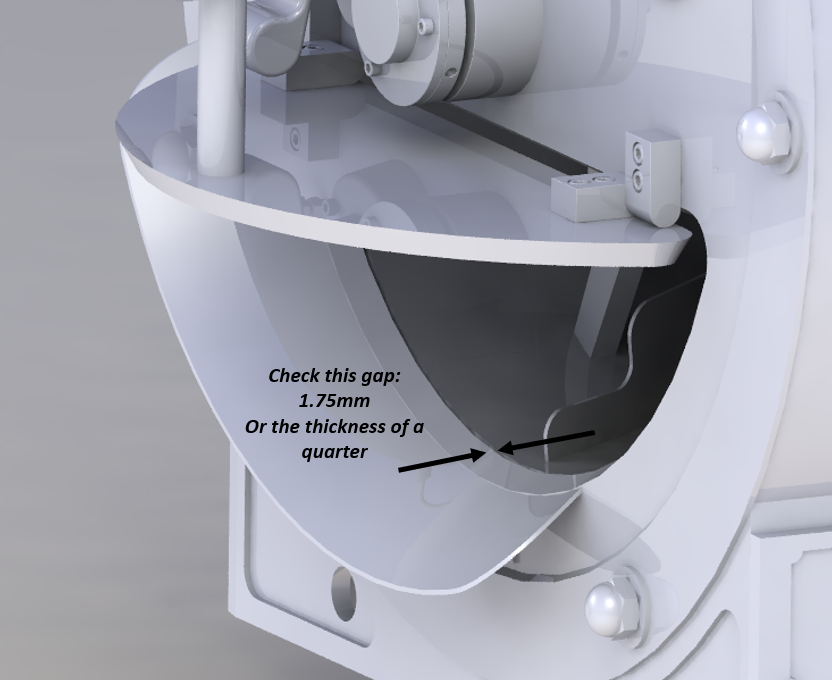
Repeat steps 2 and 3 in conjunction until the gap is set to the appropriate distance. Contact SFR support at support@sanfranroaster.com with any questions or concerns.
